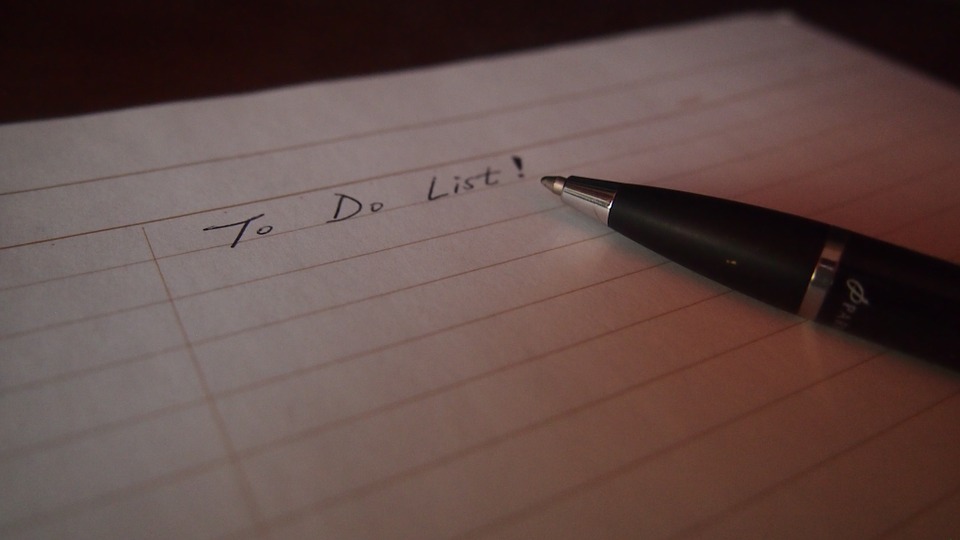[筆記] CSS 基礎
特性
寫在後面的CSS會覆蓋前面的CSS
用法
Inline
1
<p style="color: red">text</p>
Internal
1
2
3
4
5
6
7
8
9
10
11
12
13
14
15<html>
<head>
<title>CSS Example</title>
<style>
p {
color: red;
}
a {
color: blue;
}
</style>
...External
style.css檔
1
2
3
4
5
6
7p {
color: red;
}
a {
color: blue;
}HTML檔
1
2
3
4
5<html>
<head>
<title>CSS Example</title>
<link rel="stylesheet" href="style.css">
...
Selectors, Properties, and Values

單位
- px
- em : 相對單位
- pt
- % : 螢幕寬度的 X %
Colors
可以用的Properties : color、background-color
好用工具 : 吸色工具
Text
- font-family : 字型
- font-size : 字體大小
- font-weight : 文字粗細
- font-style : 斜體(italic )
text-decoration
- text-decoration: underline
- text-decoration: overline
- text-decoration: line-through
text-transform
- letter-spacing : 字母間隔
- word-spacing : 字間隔
- text-align : 靠左、靠右、置中
- text-indent : 縮排
font-style, font-weight, font-size, line-height, font-family合在一起寫
1 | p { |
Margins and Padding
Margins
1
2
3
4
5
6p {
margin-top: 1px;
margin-right: 5px;
margin-bottom: 10px;
margin-left: 20px;
}可以寫成這樣(四個參數 : 上、右、下、左,兩個參數 : 上下、右左)
1
2
3p {
margin: 1px 5px 10px 20px;
}左右置中方法
左右有margin
1
margin: 0 auto;
左右沒有margin
1
text=align: center;
Box Model : F12可看到,可搭配調整

Borders
1 | p { |
可以寫成這樣1
2
3p {
border: 1px red solid;
}

Class and ID Selectors
id
1
2
3#id{
...
}class
1
2
3.class{
...
}
class允許多個,但id擁有多個在javascript可能出錯,在CSS沒差
Grouping and Nesting
Grouping : id、class有相同的properties,可以合在一起使用
Grouping前
1
2
3
4
5
6
7
8
9
10
11h2 {
color: red;
}
.thisOtherClass {
color: red;
}
.yetAnotherClass {
color: red;
}Grouping後
1
2
3h2, .thisOtherClass, .yetAnotherClass {
color: red;
}
Nesting
1
2
3
4
5
6
7
8#top h1 {
color: #ff0;
}
#top p {
color: red;
font-weight: bold;
}1
2
3
4
5<div id="top">
<h1>Chocolate curry</h1>
<p>This is my recipe for making curry purely with chocolate</p>
<p>Mmm mm mmmmm</p>
</div>
Pseudo Classes
1 | selector:pseudo_class{ |
- link : 未連結
- visited : 已連結過
- active : 點擊連結
- hover : 滑鼠指到
- focus : 點擊過後不變
- first-child : 第一個selector
- last-child : 最後一個selector
- nth-child(2n+1) : 第2n+1個selector
Background Images
1 | body { |
Unsplash : 圖床
Specificity
權重較高就不會被覆蓋
1 | div p { color: red } //不會被影響 |

Display
Inline : 文字
1
li { display: inline }
Block : 區塊
1
2
3#navigation a {
display: block;
}
Inline與Block差異 :

- None : 隱藏
CSS版面配置
margin: auto;
水平置中,避免該元素從左到右撐滿容器
max-width: 600px;
可以完美處理瀏覽器視窗小於元素寬度的情形
box-sizing: border-box;
因為元素的邊框(margin)和內距(padding)會撐開元素,導致實際顯示的元素超出你的設定,這個可以解決這問題
關於 position 屬性
- static : 預設值
- relative : 可以設定top、right、bottom、left,來移動元素相對位置
- fixed : 可以設定top、right、bottom、left,來固定元素在畫面中的絕對位置
- absolute : 可以設定top、right、bottom、left,來固定元素在上層元素中的絕對位置
關於 float 屬性
可用於實現文繞圖,也能實現上述position的效果

關於 clear 屬性
解決使用float時的重疊現象
clearfix 密技
解決使用float時,圖片大小溢出容器外
1 | .clearfix { |
百分比寬度
百分比是一種相對於目前容器元素寬度的單位
媒體查詢(media queries)
一種讓網站針對不同的瀏覽器和上網裝置「響應」不同顯示效果的策略
1 | @media screen and (min-width:600px) { |