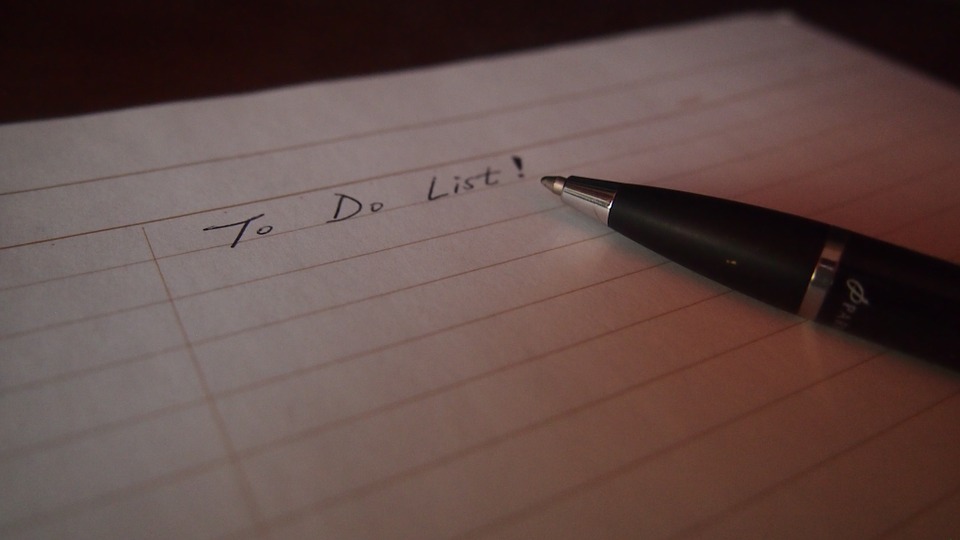[函式庫] JQuery
JQuery 為 Javascript 的函式庫 ( Library )
- 在各瀏覽器的 Javascript 寫法不一樣,JQuery 統一了寫法
- 引入 :
<script src="http://code.jquery.com/jquery-2.1.4.min.js"></script>
- JQuery API
JQuery basic
1
2
3
| $(document).ready(function(){
$("p").text("Hello World!");
});
|
- document 代表整個 HTML,當頁完全載入後,改變
<p> 的文字為 Hello World!
$ = JQuery
1
2
3
4
5
| (function($){
$(document).ready(function(){
$("p").text("Hello World!");
});
})(JQuery);
|
JQuery event
jQuery Show and Hide Effects
- show : 讓東西顯示出來
- hide : 讓東西隱藏
- toggle : 如果是隱藏狀態會更改為顯示,顯示狀態則會更改為隱藏
jQuery Fading Effects
jQuery Sliding Effects
- slideUp : 向上滑動 ( 隱藏 )
- slideDown : 向下滑動 ( 顯示 )
jQuery Animation Effects
jQuery Chaining
1
2
3
4
5
6
7
8
| $(document).ready(function(){
$(".start").click(function(){
$("p").animate({width: "100%"}).animate({fontSize: "46px"}).animate({borderWidth: 30});
});
$(".reset").click(function(){
$("p").removeAttr("style");
});
});
|
jQuery Callback
- 一些涉及動畫的函數,動畫之後的程式碼可能會造成衝突,這時可以使用 Callback
1
2
3
4
5
6
| $(document).ready(function(){
$("button").click(function(){
$("p").slideToggle("slow");
alert("The slide toggle effect has completed.");
});
});
|
1
2
3
4
5
6
7
| $(document).ready(function(){
$("button").click(function(){
$("p").slideToggle("slow", function(){
alert("The slide toggle effect has completed.");
});
});
});
|
jQuery Get & Set Contents
- 有參數為 Set :
text("hello")
- 無參數為 Get :
text()
jQuery Insert Content
- append : 在前面插入 ( element 內 )
- prepend : 在後面插入 ( element 內 )
- brfore : 在前面插入 ( element 外 )
- after : 在後面插入 ( element 外 )
jQuery Remove Elements & Attribute
- 可以移除 Elements or Attribute
jQuery Add and Remove CSS Classes
jQuery Traversing
- parent : 上一層
- parents : 祖先
- children : 裡面一層
- next : 下一個
- sibling : 鄰居