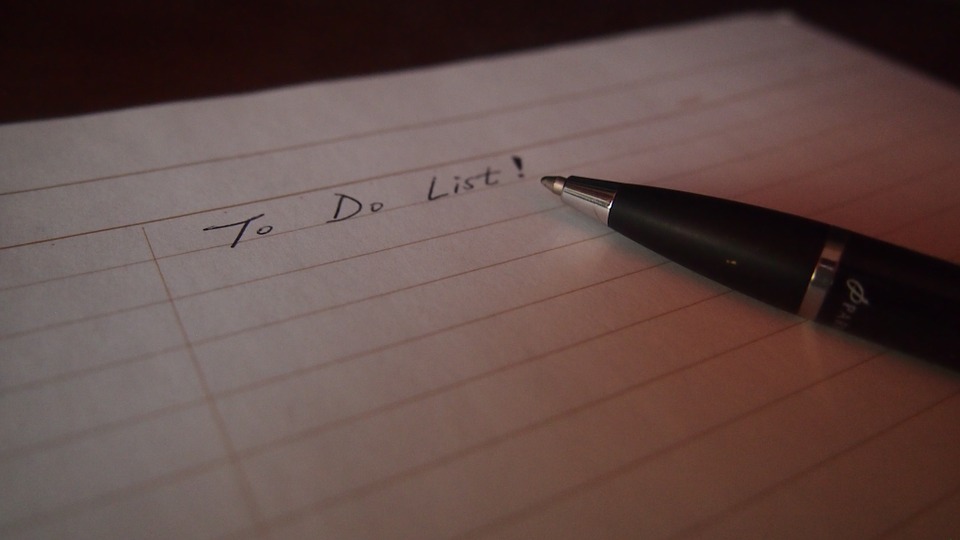[函式庫] Microsoft.Office.Interop.Excel
在 C# 中如何讀取 Excel 檔呢,使用 Microsoft.Office.Interop.Excel 套件就可以拉
1
| using Excel = Microsoft.Office.Interop.Excel;
|
開啟 Excel
1
2
3
| ExcelApp = new Excel.Application();
object objOpt = System.Reflection.Missing.Value;
Excel.WorkbookClass wbclass = (Excel.WorkbookClass)ExcelApp.Workbooks.Open(filepath, objOpt, false, objOpt, objOpt, objOpt, true, objOpt, objOpt, true, objOpt, objOpt, objOpt, objOpt, objOpt);
|
讀取 Excel
1
2
3
4
5
6
7
8
9
10
11
12
13
14
15
16
17
18
19
20
21
22
23
24
25
| Excel.Sheets sheets = wbclass.Worksheets;
foreach (Excel.Worksheet sheet in sheets)
{
string SheetName = sheet.Name;
int RowsCount = sheet.UsedRange.Rows.Count;
int ColsCount = sheet.UsedRange.Columns.Count;
Excel.Range TopLeft = (Excel.Range)sheet.Cells[1, 1];
Excel.Range BottomRight = (Excel.Range)sheet.Cells[RowsCount, ColsCount];
Excel.Range range = (Excel.Range)sheet.get_Range(TopLeft, BottomRight);
Array array = (Array)range.Cells.Value2;
for (int i = 1;i < RowsCount;i++)
{
for (int j = 1;j < RowsCount;j++)
{
Console.Write(array[i][j]);
}
}
}
|
正確關閉 Excel
1
2
3
4
5
6
7
8
9
10
11
12
13
14
15
| if (sheets != null)
{
Marshal.FinalReleaseComObject(sheets);
}
if (wbclass != null)
{
wbclass.Close(false);
Marshal.FinalReleaseComObject(wbclass);
}
if (ExcelApp != null)
{
ExcelApp.Workbooks.Close();
ExcelApp.Quit();
Marshal.FinalReleaseComObject(ExcelApp);
}
|